Description
- SPECIFICATIONS
| Item Code | Size | ‘A’ Min(mm) | ‘B’ Min(mm) | Min. Internet Cabinet Height(mm) | Max Load / Tray(kg) | Finish |
| CC-P28 | 700 | 800 | 550 | 720 | 20 | White |
FITTING INSTRUCTIONS
- Use templates provided to install top positioning support ‘A’ and bottom positioning support E.
- Remove plastic cones ‘C’ and support ring ‘D’ from the chrome post.
- Insert plastic cone through the bottom center of each shelf.
- Slide top shelf, support ring ‘D’ and bottom shelf onto chrome post.
- Insert chrome post into bottom positioning support ‘E’.
- Insert telescoping portion of chrome post into the top positioning support – tighten set screw ‘B’ to secure the assembly.
- Make sure the bottom shelf is in its resting position.
- Fix location of top shelf by tightening set screw on support ring ‘D’. Make sure that top shelf is properly aligned with the bottom shelf before final tightening of set screws.
- Secure chrome post inside bottom positioning support ‘E’ by tightening the set screw.
PACKING CHART
| Item | Item Code | Size | Inner Packing (Kgs.) | Outer Packing (Kgs.) | ||
| Qty | Weight | Qty | Weight | |||
| Corner Carrousel – Polymer | CC-P28 | 700mm | 1 | 5.380 | 2 | 12.100 |


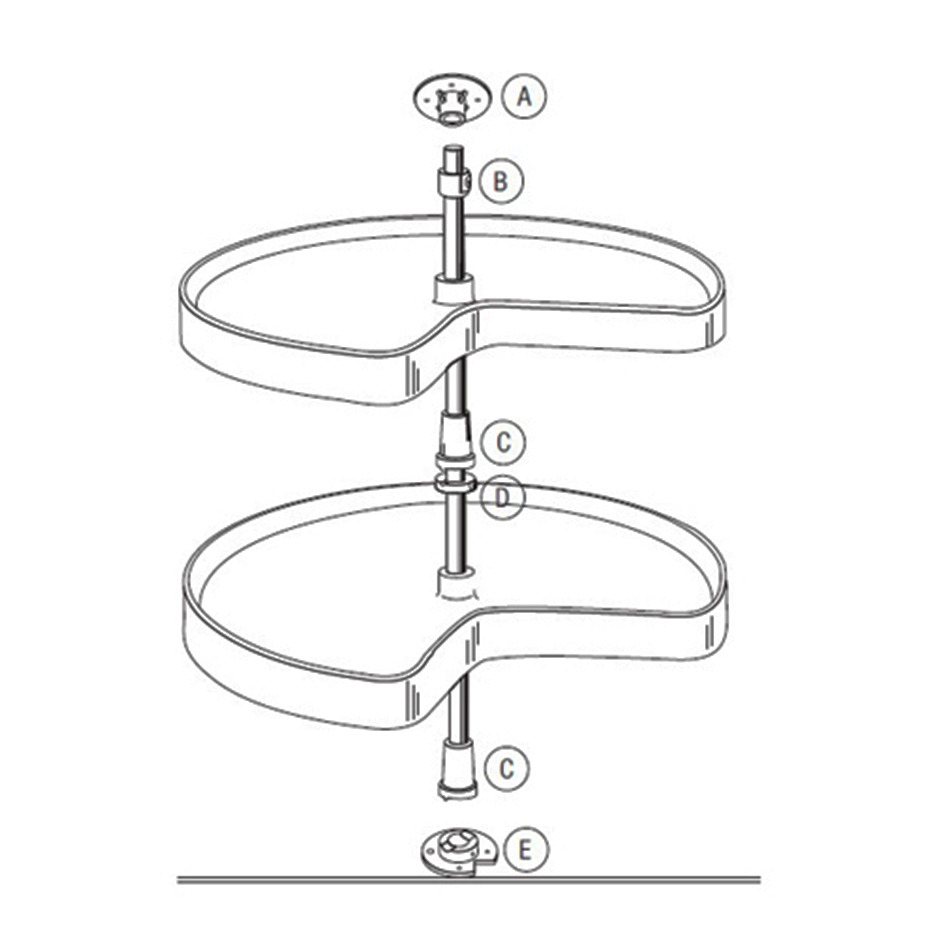
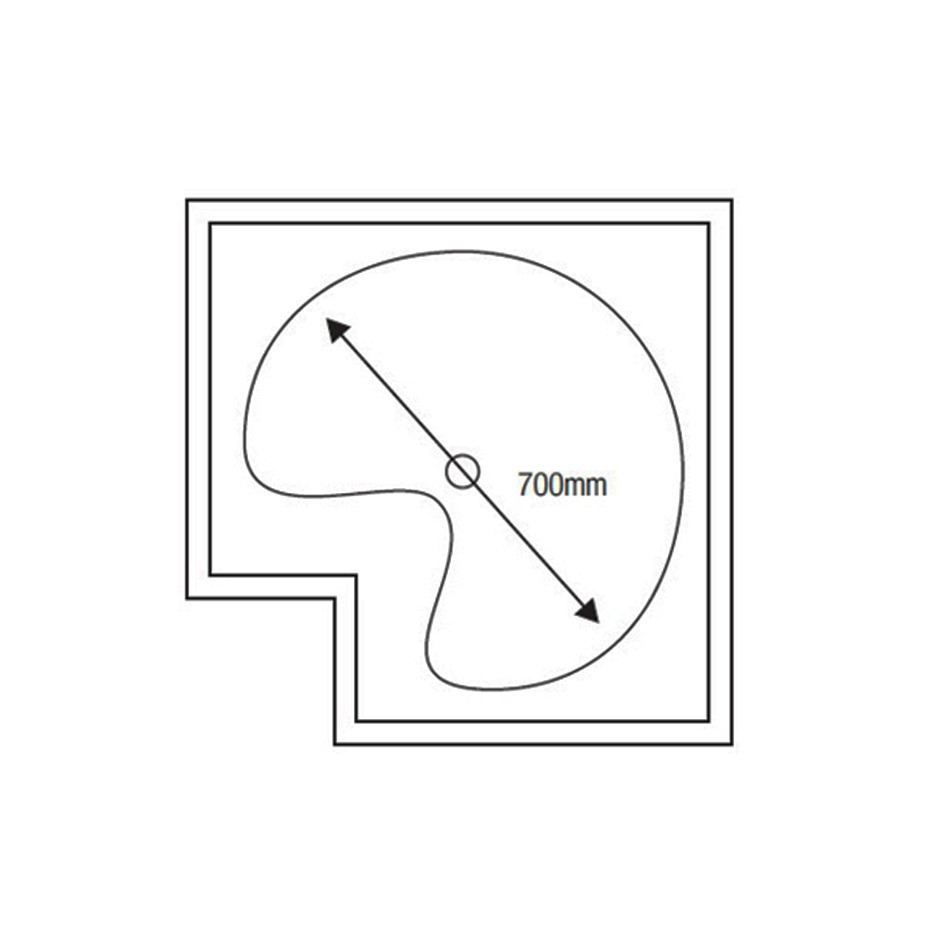
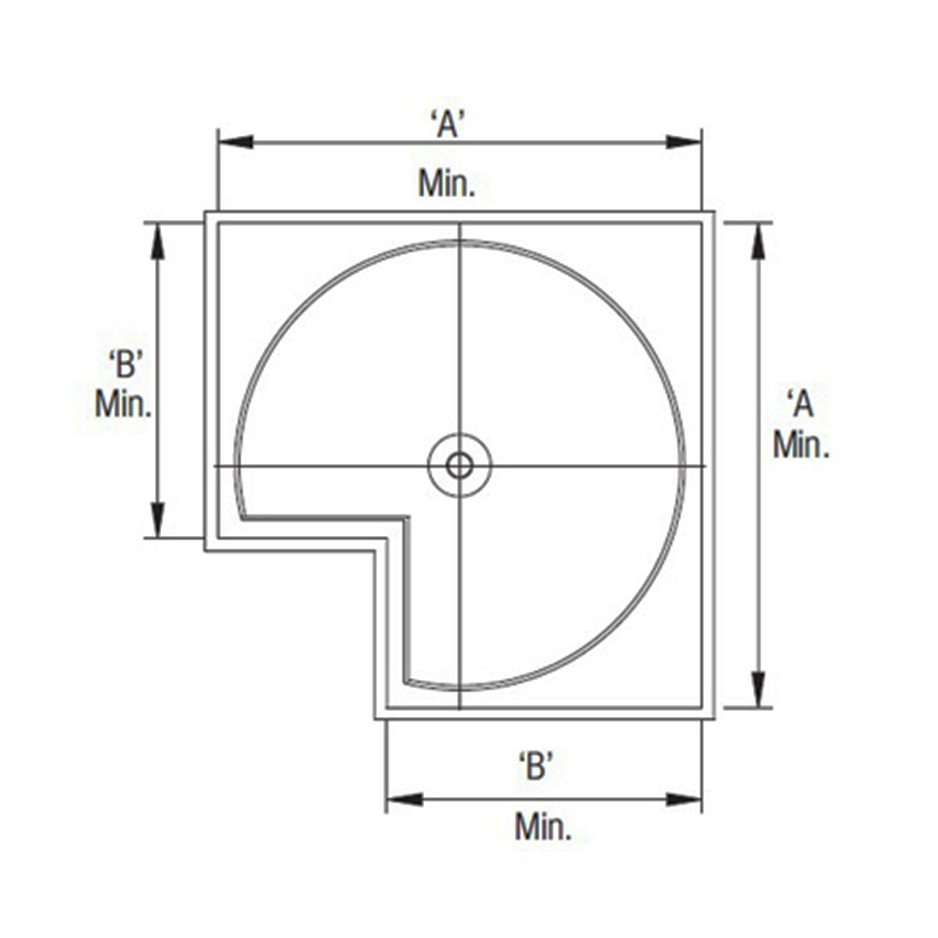








Reviews
There are no reviews yet.